
Carol McAdams Moore
A Note from Carol McAdams Moore
Do you remember the saying that a picture is worth a thousand words? Sometimes that is difficult for authors to embrace. We are used to painting pictures with our words. Using an actual picture to communicate an idea makes us stop and reroute our creative process. Last month, I posted an introduction to Pinterest here. Today we will look at the basics of setting up an account and creating Pinterest boards.
- Begin by setting up a Pinterest account. It is free. You will be asked to create (YET ANOTHER) user name and password. Groan. Grin. You knew that was coming.
- Create your profile. Your profile can be as simple as just your picture. However, as an author, you will want to add a profile picture, a brief bio, and a link to your website. You can take a peek at my Pinterest account here.
- Create your first board. (Last month, I explained that a Pinterest board is simply a group of related pictures.) As an author, you will want to have a board with pictures of your books. Let’s name the board — Books by Annie Author, for example.
- Upload pictures of each of your books to add to your author board. Each picture should have a brief description with key words that describe the book. The key words will help Pinterest find your pictures when someone types in a search.
- Once you have a few pictures on your Books by Annie Author page, you can designate which picture will be the board’s cover. This designation can be used as often as you would like. You can change the cover of any of your boards by clicking on the board, clicking the Edit Board button, and then clicking Change. You can then scroll through the pins on the board to select the one you want for the boards’ cover.
Pinterest is a fun, quick way to get the word out on your books. (Warning: Pinterest can be addictive. Seriously.) Next month, we will talk about managing your Pinterest boards.
Your homework: Create at least one Pinterest board to represent your books or you as an author.
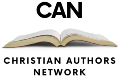

MaryAnn Diorio
May 13, 2015 - 07 : 31 : 34Carol, thank you so very much for this series on Pinterest. Although I joined a while ago, only recently have I begun to tap into its potential. So, your articles have been very helpful in my learning to navigate this fun site. 🙂
Blessings,
MaryAnn Diorio
https://www.pinterest.com/drmaryanndiorio/